Waikato Reading Lists on Moodle
For students on how to access Waikato Reading Lists from Moodle.
Option 1 - Reading Lists search
Many lecturers provide a Reading List which you can navigate to from the black bar at the top of Moodle.
- In Moodle, click on the Library button which is in the top navigation header between the Student Learning and Useful Links options.
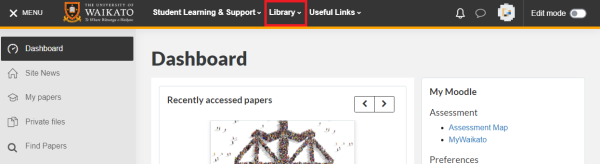
- In the menu that appears, select Waikato Reading Lists.
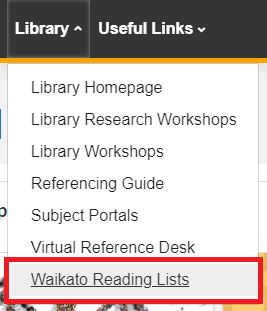
- In the new window, you can search for relevant Reading Lists by entering the Paper code or the Paper name, as shown below using the PSYCH100 paper as an example.
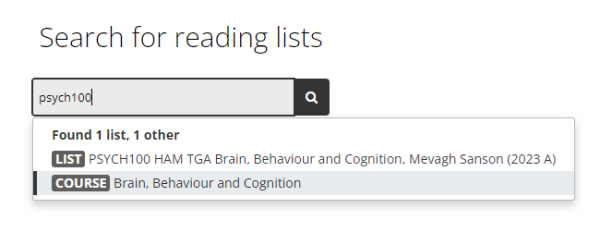
Note: You can also find this search function from the Library home page.
Option 2 - In a Moodle paper
If your Moodle paper includes a Waikato Reading List, you will usually find this link in the Introduction section. Select the Reading List icon or name to view the list.
![]()
Note:
Some papers have Waikato Reading Lists for particular topics or weeks. Scroll down to that topic or week to find the link.
Some lecturers use different types of reading lists. Check the instructions or ask your lecturers if you need assistance.