Accessibility Services
Accessibility Services supports students with disabilities or impairments by providing tailored assistance and fostering an inclusive environment for equitable campus access.

Our role
Supporting students with impairments to achieve success in their studies.
Our vision
At Accessibility Services, we are dedicated to fostering a collaborative environment, at the University of Waikato, for all students with impairments. We aim to empower our students to realise their academic goals by working with them to unlock their full potential.
Core values
- Empowerment
- Collaboration
- Professionalism
- Accessibility
- Diversity
At the University of Waikato, we are committed to equitable education. Our mission is to ensure that students with impairments have equal access to all aspects of campus life and the student experience. Through our Accessibility Services, we endeavour to create a more inclusive and accessible university environment, where every student has an equal opportunity for success.
While students are welcome to register with Accessibility Services at any time, we encourage all individuals with impairments or support needs to register before commencing their studies or as early as possible. This proactive approach ensures that students receive the tailored support that meets their unique requirements.
Disabilities and impairments supported by Accessibility Services
We offer support for a wide range of impairments, whether long-term, short-term, or temporary. These include, but are not limited to:
| Impairment |
Description |
| Sensory impairment | Vision, hearing |
| Physical impairment | Mobility, Speech, Occupational Overuse Syndrome, Limited Physical Use or Function |
| Neurodiversity |
Dyslexia, Dyscalculia, ADHD, Autism Spectrum Disorder, Processing Disorders |
| Mental health |
Anxiety, Depression, PTSD |
| Medical impairment |
Chronic Fatigue, Autoimmune Disease, Diabetes |
| Temporary impairment |
Injuries, Concussion |
If you are uncertain about your eligibility for our services, please contact our team.
Services
In addition to a range of other support services available on campus, Accessibility Services can become an integral part of your educational support network, striving to enhance your University of Waikato experience for maximum success and fulfilment.
Arrangements for in-class tests
Alternative test arrangements are available for eligible students who require a more accessible way of sitting their tests. If you need additional time, a separate room, the use of a reader and/or writer, or other specific arrangements, please contact Accessibility Services staff before the start of the trimester to determine your eligibility.
If approved, it's important to note, that you must submit your test application with at least 10 working days' notice. This allows our team to organise the necessary arrangements for your test. Test applications, that are received with less than 10 working days' notice, may unfortunately declined.
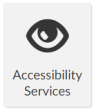 Applications are available on MyWaikato under the ‘Accessibility Services’ icon once registered. For more information on how to apply, please check out our How to apply for Alternative Tests PDF.
Applications are available on MyWaikato under the ‘Accessibility Services’ icon once registered. For more information on how to apply, please check out our How to apply for Alternative Tests PDF.
Arrangements for examinations
Accessibility Services works with the Exams team to provide special exam arrangements for formal examinations.
If you have special exam arrangements in place with Accessibility Services, you do not need to apply to receive special arrangements. These are automatically arranged for you by the exam team. Please be aware, that we cannot add new or update your exam arrangements within 10 working days' of the exam period starting. Accessibility Services staff are happy to guide you through the process of obtaining special exam conditions if required.
If you are unable to take notes in lectures due to an impairment, we offer several alternatives to ensure you have access to the necessary information:
- Recorded lectures: All lectures are recorded and can be viewed on your Moodle.
- Course reserve and online notes: Some lecturers provide notes on Course Reserve at the library or online via Moodle, the University’s online learning system. These notes can be accessed on your computer and include paper information, resources, and online discussion forums.
- Video and podcast recordings: Some lectures are recorded and available as videos or podcasts. Availability may depend on agreements with the specific Faculty or School.
If these options are not accessible to you, a notetaker can be arranged through Accessibility Services to take notes on your behalf.
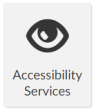 Applications are available on MyWaikato under the ‘Accessibility Services’ icon once registered. For more information on how to apply, please check out our How to apply for Notetaker Support PDF.
Applications are available on MyWaikato under the ‘Accessibility Services’ icon once registered. For more information on how to apply, please check out our How to apply for Notetaker Support PDF.
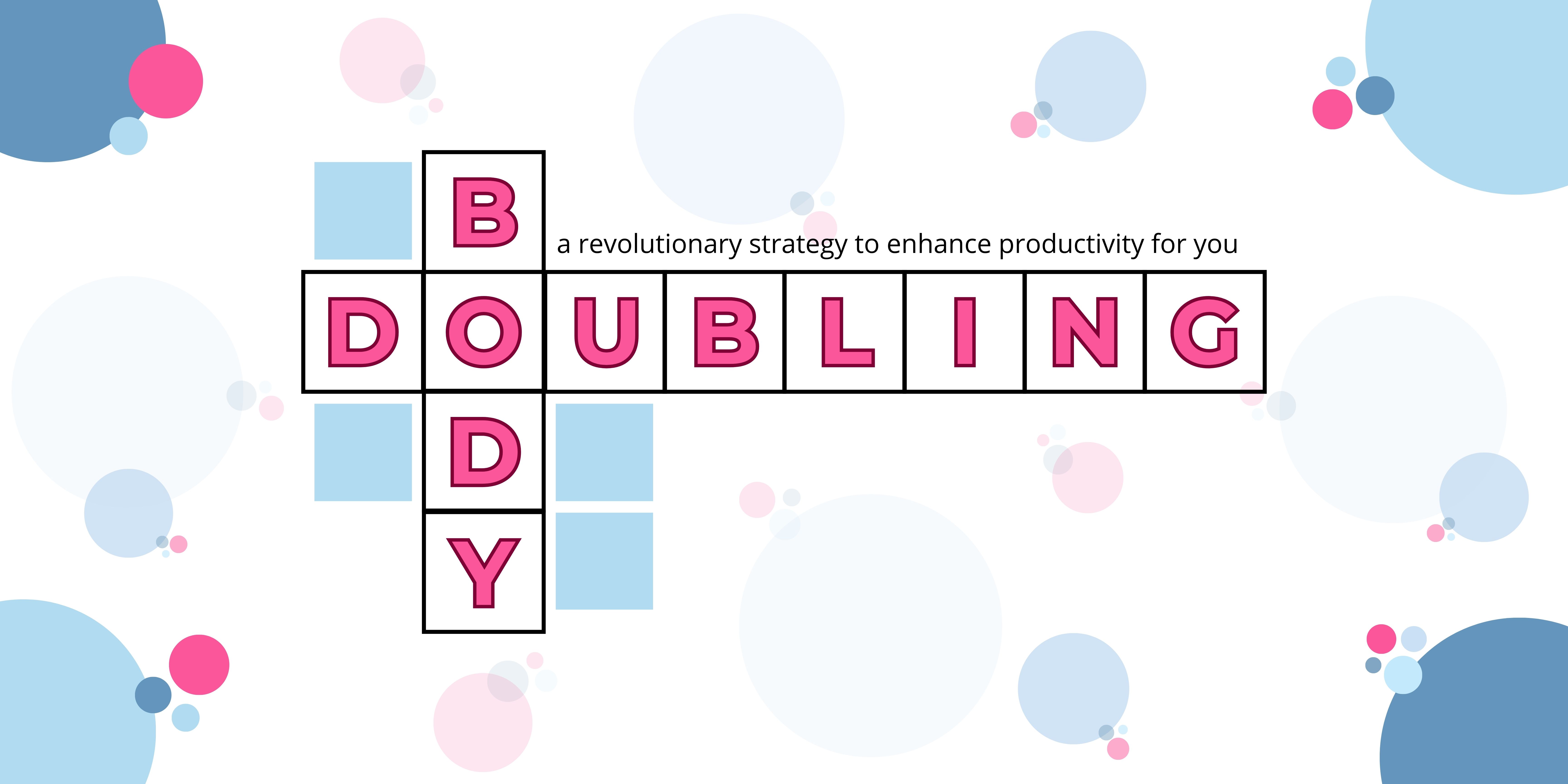
Are you finding it difficult to stay motivated, focused, or complete tasks? You're not alone! We invite you to explore Body Doubling; a revolutionary strategy designed to enhance productivity and foster a supportive environment for you.
The presence of a fellow student working alongside you can create the right amount of structure and motivation you need to get started and stay on track. The sessions aim to help you maintain focus, accountability, memory and attention and can cultivate a positive space where you thrive.
Join us in discovering how Body Doubling can transform your study sessions and support your academic journey. Let's take these tasks together!
Do I have to be registered with Accessibility Services to attend these sessions?
No, you don’t need to be registered with Accessibility Services to join our Body Doubling sessions. These sessions are open to all students. If you believe that participating in these sessions will benefit you, you are more than welcome to attend.
When will these sessions be running?
Body Doubling sessions will be running throughout the year:
- Summer School 2024/25 - (12 November 2024 to 6 February 2025)
- Tuesday's 2–3pm and Thursday's 10–11 am
- A Trimester 2025 onwards (25 February 2025 to 16 December 2025)
- Tuesday's 10–11 am and Friday's 2–3 pm
Where are the sessions being held?
- Hamilton: M.1.42 – Te Manawa | The Student Centre (Right next door to Accessibility Services)
- Online: Zoom
If you would like to be added to our Body Doubling List for regular updates and reminders, please fill in our Body Doubling Sessions Registration form.
For more information please get in contact with us.
If you are Deaf and require a New Zealand Sign Language (NZSL) interpreter, please contact Accessibility Services staff well before the start of the trimester so arrangements can be made to book external NZSL interpreters.
Students with a range of impairments may require printed material in alternative formats. This includes large print, different coloured paper, braille, audio, or electronic formats. Students who need alternative format literature are encouraged to speak to Accessibility Services to find a workable solution for accessing course literature.
Course-related audiobooks from the University of Auckland can be issued on interloan through the University of Waikato Library’s Interloan Service. Requests should be made at the Library Information Desk and must be course-related.
Assistive Technology refers to the various software and hardware options that assist in addressing a range of disabilities, such as vision, learning and mobility impairments. The following are some of the assistive technology available:
Read&Write
The University of Waikato has a sitewide license of Read&Write for all current Faculty, Staff & Students. It is installed on all UoW Windows computers.
Read&Write is a literacy support tool that offers help with everyday tasks like reading text out loud, understanding unfamiliar words, researching assignments and proofing written work.
For more information and how to install it on your personal device, please see Read&Write.
The following are some free Assistive Technology tools that are available:
- Microsoft Accessibility Tools
Microsoft offers a range of built-in accessibility features in Windows and Office, such as Narrator (screen reader), Magnifier, and speech recognition. - Google Accessibility Tools
Google provides various free tools like ChromeVox (screen reader for Chrome), Voice Access (voice control for Android), and Live Transcribe (real-time speech-to-text). - NaturalReader
A free text-to-speech software that can read aloud documents, PDFs, and web pages - NVDA (NonVisual Desktop Access)
A free screen reader for Windows that provides feedback via synthetic speech and Braille
Accessibility Services staff will be happy to show you through and talk over any specific needs you might have. This space is accessible during the Library's opening hours and is located on Level 2 of the Te Manawa | The Student Centre Library in Hamilton.
Policies for Students with Disabilities and Impairments
The University of Waikato is committed to supporting students with disabilities and impairments through comprehensive policies and action plans.
Key policies that guide our efforts:
This policy outlines the principles and practices intended to enable full and equal access and inclusion for students with disabilities and impairments. It applies to all students and staff at the University of Waikato and includes:
- Purpose: To ensure full and equal access and inclusion for disabled and impaired students.
- Scope: Covers long-term, temporary, and fluctuating disabilities and impairments.
- Reasonable Accommodations: Details the adjustments made to lessen the impact of impairments without compromising academic standards.
- Principles: Emphasizes the commitment to providing reasonable accommodations to enhance academic success and participation in student life.
For more details, you can read the full Students with Disabilities and Impairments Policy.
The Disability Action Plan was developed through consultation with staff and students and endorsed by the University Council. It outlines the University's commitment to improving participation and achievement for disabled students. Key objectives include:
- Objective 1: Be an inclusive, safe, and welcoming university.
- Objective 2: Create barrier-free access to our campuses.
- Objective 3: Foster an inclusive teaching and learning environment.
- Objective 4: Increase learner engagement in university life.
- Objective 5: Progress work on policies that impact disabled learners.
The plan aligns with the University Strategy and other key documents, promoting universal design principles and equity across the university.
For more details, you can read the full Disability Action Plan.
Our website is for everyone. We make the University website easy to use if you:
- need a computer to read words out loud
- use only a keyboard
- want to make text bigger
- need different colours to read better
- read in other languages
We follow New Zealand's website rules to make sure:
- it's easy to find what you need
- everything on our site works well
- the words are clear and simple
- you can use our site in the way that works best for you
We are working to meet New Zealand Government Web Standards which align with the Web Content Accessibility Guidelines (WCAG) 2.1 Level AA guidelines.
Download and read the University of Waikato Web Accessibility Statement (PDF 85kb).
Accessibility Service Registration
Accessibility Services provides information and services to assist you in your studies. Students are encouraged to contact contact Accessibility Services early.
Students who require alternative print formats or the use of a sign language interpreter should contact the Service well before enrolment to ensure support systems are set up in advance of your course.
Accessibility Service Registration Form
Please complete the registration under the ‘Accessibility Services’ tab on MyWaikato.
To register with Accessibility Services, you will need to be enrolled at the University of Waikato.
- Log into your MyWaikato account.
- Click on the Accessibility Services button (it's the one with an "eye"). This will take you to the registration form.
- Fill in the form, selecting all the impairments that are relevant to you.
- Provide Supporting Documentation:
- If you have documentation, you can attach it to the form.
- If you don't have documentation or are struggling to find it, you can provide it later, by emailing it to us at: accessibilityservices@waikato.ac.nz.
- If you are unsure about the documentation, please see below our guidelines for supporting documentation. If you are still unsure, please get in contact with us.
- Submit the Application: One of our team members will be in touch with you. Please keep an eye out for an email at your registered preferred email address.
When registering, you should include, where possible, supporting documentation from a doctor, therapist, or other appropriate health professional. This information helps Accessibility Services to understand how the impairment(s) may impact you. It also aids in making informed decisions about accommodations in collaboration with you, the student.
Helpful information could include:
- A specific diagnosis of the disability, impairment, or medical condition.
- A current report
- How the impairment might impact you and your studies.
- Recommendations for specific equipment and/or support services and explain why these are needed.
- Accommodations that you received in secondary school
How to Provide Supporting Documentation:
- If you have documentation: This can be uploaded to MyWaikato as part of the registration process or emailed directly to: accessibilityservices@waikato.ac.nz once registered.
- If you don't have the documentation, are struggling to find it, or are generally unsure, then please contact us, as we may still be able to support you.
Who are Accessibility Services?
We are a small, dedicated team focused on providing high-quality, robust services that meet the needs of students who engage with us. We aim to ensure that all students at the University of Waikato have the opportunity to succeed academically, regardless of any disabilities or impairments they may be experiencing. We strive to create a positive and engaging student experience for everyone.
We welcome students to visit us at any time during our working hours. Appointments can also be made to meet with any member of our team at a time that suits you.
Meet the Team
Located on Level One of Te Manawa | The Student Centre
Chelsea Blickem – Acting Team Lead
Chelsea brings extensive expertise in applied linguistics, ESOL, and academic literacies to her role as Acting Team Lead for Accessibility Services. Her involvement with the Disability Working Group enhances her ability to understand diverse accessibility needs, positioning her to effectively guide the Accessibility Services Team in providing comprehensive support to the university community.
With a background in applied linguistics, ESOL, academic literacies, and second language learning and teaching, Chelsea leads English language and academic literacies in-sessional provision across the university from predegree to PhD. Chelsea coordinates offshore language provision for the university's TNE programmes and leads the MTESOL programme.
Jessica Anderson – Accessibility Advisor & Administrative Support
Jessica is a dedicated database administrator with a strong background in data management. She brings a unique perspective to the team through her personal experiences with a physical condition, which fuels her passion for inclusivity and accessibility in education. Jessica recently completed her Bachelor of Computer Science in Data Analytics from the University of Waikato, further enhancing her expertise. She is committed to leveraging her skills to help students succeed, regardless of their circumstances.
Donna McCormick – Administrative Support
Donna has a background in human services, working with victims of crime in the Department of Justice in Australia. She has held a number of roles in communications, stakeholder engagement, training development, and community programmes.
Located on Level One with the Student Advisors
Caro Genet - Accessibility Advisor
Caro comes with a wide range of experience supporting students with diversity in their learning at the tertiary level. She also has many years of experience working with, and advocating for people in their everyday lives. As part of the Accessibility Team, Caro enjoys using an ecological perspective to create accessible learning solutions.
On campus accessibility
Maps of the Hamilton and Tauranga campuses can be accessed on the Our campuses webpage.
There are a number of mobility parks available on the Hamilton city campus, their locations can be viewed on the Hamilton campus map.
To access a mobility parking space you must be a holder of a Mobility Parking Permit issued by the CCS Disability Action or a Temporary Mobility Parking Permit.
Mobility parking is available around the Tauranga campus, however, a Mobility Parking Permit is required. The Tauranga City Council now provides the Tauranga Access Map, which can be used to find accessibility information for hundreds of locations, including carparks, playgrounds, council facilities, and local businesses.
Most buildings are universally accessible and are traversed by either level entrance, ramp or lift. A list of the buildings with lift access on Hamilton campus is provided here: Campus lifts
Check out the list of universal access toilets on the Hamilton campus.
Resources
There is a vast array of additional information and resources available aimed at enhancing the educational experience of students with an impairment.
New software applications, many free, are regularly released and made available over the internet for downloading and use on your PC, laptop, smartphone, touch devices and other portable hardware. These, along with in-built accessibility features included in software by developers such as Microsoft, Apple and Google are worth checking out and making use of. The version of software you are currently using will determine exactly which features are available to you.
Microsoft accessibility features
Microsoft's Ease of Access Centre enables adjustment to settings to make your PC easier to see, hear and use. On-board programs include: Magnifier, On-Screen Keyboard, Narrator Screen Reader, Speech recognitions, and keyboard control functions for mouse alternative navigation. View online at www.microsoft.com/enable/ or talk to Accessibility Services staff.
Apple's accessibility features
Apple's operating systems include in-built accessibility features and programs to allow user adjustment to suit individual needs with regard to vision, hearing, physical and motor skills and literacy and learning. Programs include: Zoom screen magnification, Voice Over screen reader, Text to Speech and assistive technologies that can help you navigate your computer even if you have difficulties using the keyboard, mouse, and trackpad. View online at www.apple.com/accessibility/ or talk to Accessibility Services staff.
Google's accessibility features
Google has developed a range of tools to make using its software and products more accessible and user-friendly for people with disabilities. Products include ChromeVox with screen-reader, keyboard shortcuts and low vision features built into the Chrome web browser. View online at www.google.co.nz/accessibility/ or talk to Accessibility Services staff.
Alongside assistance on campus, you may also need support in other everyday settings such as at home or as you go about living your daily life out and about in the community. Sometimes people already have this everyday assistance organised but will need to make sure the necessary adjustments are made to meet the demands of on-campus life and study.
The following is a list of organisations that provide assistance towards your daily living, including your home, educational and vocational pursuits. Accessibility Services staff will be happy to link you to further impairment support groups and government organisations including:
Disability Support Link – DSL
Disability Support Link provides assessment and service coordination to assist in obtaining home support services for people with disability in the Waikato, King Country, Thames Valley and Coromandel Peninsula. Services include:
- Household assistance
- Personal care
- Carer support
- Residential care and support
- Referrals to other support services.
For more information freephone 0800 55 33 99 or visit Disability Support Link.
Support Net
In the Bay of Plenty District Health Board area, people with an impairment can access support services through Support Net. It’s a needs assessment and service coordination service for people with an impairment. For more information Freephone 0800 262 477, email SupportNetBOP@bopdhb.govt.nz or visit Support Net website.
Training Support funds
Workbridge administers Training Support which can be used to cover study costs related to your impairment such as personal support, transport costs, equipment costs and New Zealand Sign Language interpreters. When other avenues of funding have been exhausted, Workbridge offers an additional maximum of $15,600 for each individual. Anyone with an impairment can submit an application and you don’t have to be registered with Workbridge to access the funds.
Application forms and information are available from the Workbridge website.
For advice and information contact Support Funds Central Processing Unit phone 0508 967 527 or email cpu@workbridge.co.nz.
Ministry of Health
The Ministry of Health provides funding for a wide range of services and contract providers such as Disability Support Link and Enable New Zealand to support people with disability. Services include:
- Needs Assessment and Services Co-ordination service – NASC
- Equipment and Modification Services (includes housing and vehicle)
- Hearing and Vision Services
- Home and Community Support Services
- Supported Living.
To read about the full range of services and how to access them from your local area, go to Whaikaha – Ministry of Disabled People's website.
Accident Compensation Corporation (ACC)
ACC provides financial and other support to encourage people to return to work after acquiring an injury or an impairment through an accident. If you are an ACC customer, contact your case manager to discuss an educational plan well before you start at the University and find out whether you are eligible for equipment or support. Phone 0800 101 996 or visit ACC's website.
Enable New Zealand (ENZ)
ENZ deliver a range of services for people with an impairment and their families, including contracted services for the Ministry of Health, District Health Boards and Accident Compensation Corporation. For more information phone 0800 362 253, email enable@enable.co.nz or visit the Enable website.
Blind Low Vision NZ
Students registered as Blind Low Vision members can apply for financial support for tertiary fees through the Oppenheim Trust. The Oppenheim Trust generally accepts applications from 1 September until early January. If this is something of interest, please visit the Blind Low Vision website or call us on 0800 24 33 33 for further information.
Total Mobility
Total Mobility is a ‘door to door’ national transport scheme involving impairment support agencies, taxi companies and local government. The scheme is designed to increase the mobility of people with disability to allow equitable access to the community.
For information regarding the scheme and your eligibility for Total Mobility vouchers, please contact either your local branch of CCS Disability Action, Waikato Regional Council's Busit or Bay of Plenty Regional Council.
The following websites provide useful information and evaluations of a range of impairment equipment:
ACHIEVE is a national network established to ensure equal opportunity and access to tertiary education and training for people with an impairment. Its membership includes students with an impairment, family and friends, tertiary education providers and service providers in the community. The University of Waikato is a corporate member of ACHIEVE.
The ACHIEVE newsletter is a good way of keeping in touch with what is happening at a national level.
For more information or to apply for individual membership check out the Achieve website.
Contact Accessibility Services
The Accessibility Service staff provide and coordinate individual support for students with impairments. We are available Monday to Friday, from 8.30am to 5pm.