Troubleshooting eLearning software
If you encounter new or puzzling issues with University of Waikato eLearning software, please check this page.
Here, we will address frequently asked questions to the eTuts and CeTTL, questions that have several potential answers, as well as known gremlins/oddities/bugs in Moodle, Mahara, Panopto, Turnitin, and other eLearning technologies. Please contact the eTuts if you would like help with any of these, or encounter issues that you think should be listed here.
Mahara
If you are a new user of Mahara, before you can log on to the Mahara app via Single Sign On (SSO) you may need to (once only):
- Use a desktop computer and log on to https://eportfolio.waikato.ac.nz/
- Generate an access token:
- In Mahara, open the Account menu by selecting your profile picture in the top right-hand corner.
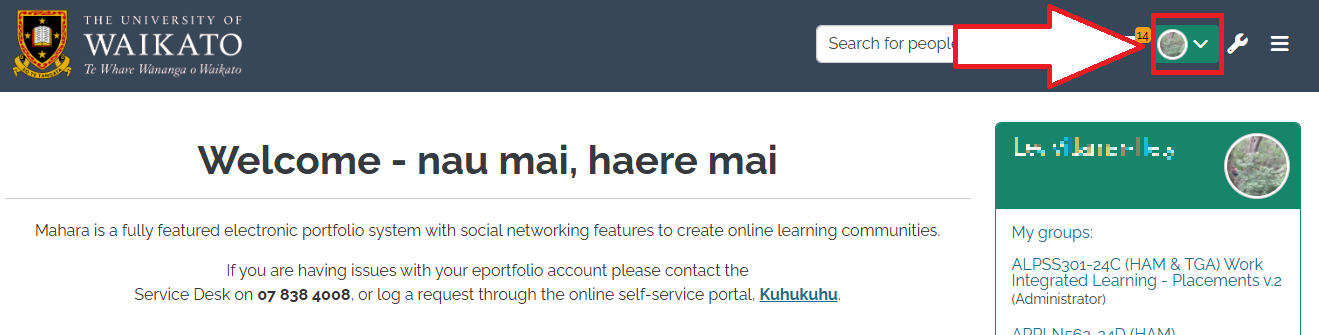
- Select Settings to view more options (1), then select Connected apps from the list (2).
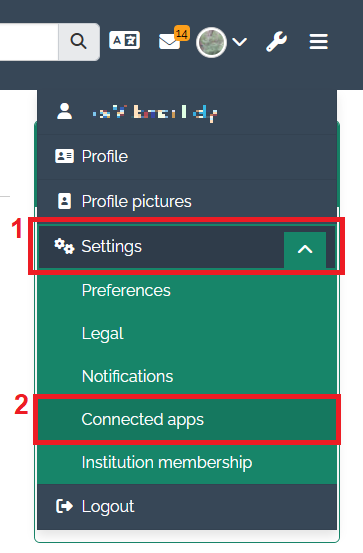
- Select Mahara Mobile.
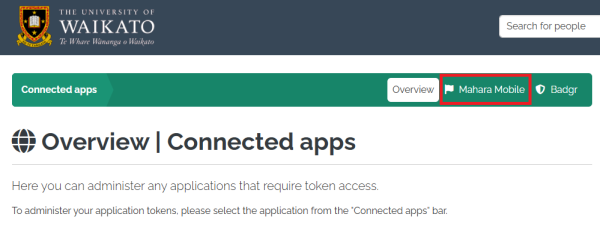
- Select Generate to create the access token.
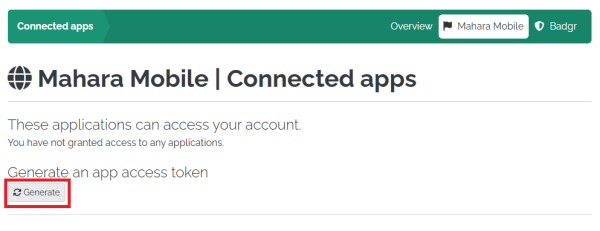
- In Mahara, open the Account menu by selecting your profile picture in the top right-hand corner.
- Copy the access token on the app log in screen.
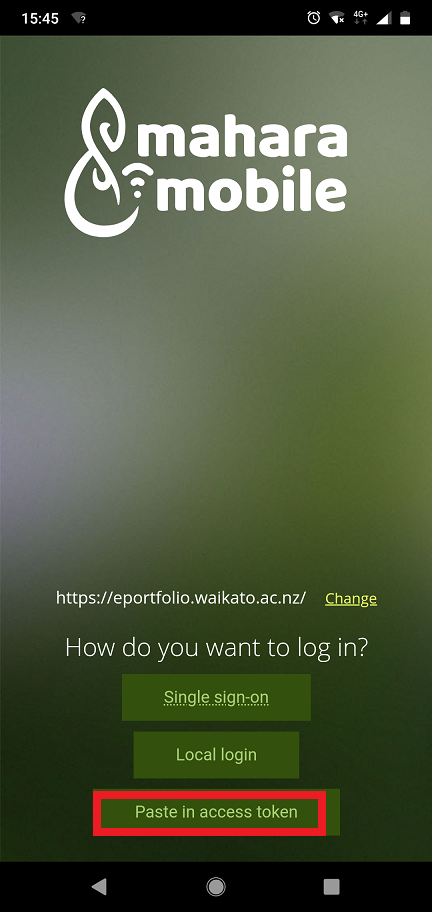
Moodle
Check if paper or assessment item/s are hidden to students. See these pages for more assistance:
- Favorite or Hide Papers
- Step 2 of Edit paper settings
- Check if the section/week, whole gradebook, or assessment item is hidden.
- Check all filters. See these pages for more assistance:
- Check workflow filters: see steps 2 and 4 - Release marks using workflow
- Reset table preferences. Known bug, to be fixed by Moodle in a future upgrade. Brings across filters from previous searches, in other papers, and hides participants. Only occurs if in Assessment>Grading summary>View all submissions, at the bottom of the page under Options, Assignments per page drop-down is set to 100.