Edit activity settings
How to edit activity settings
- Select Turn editing on in the top right-hand corner of your Moodle paper.
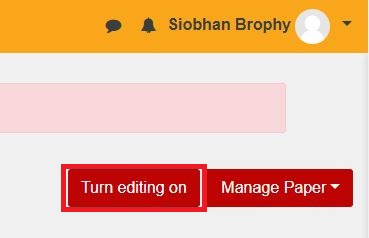
- Select the topic (Assignments) and then the activity/resource (Discussion). Select the Edit drop-down menu beside the activity and then select Edit settings.
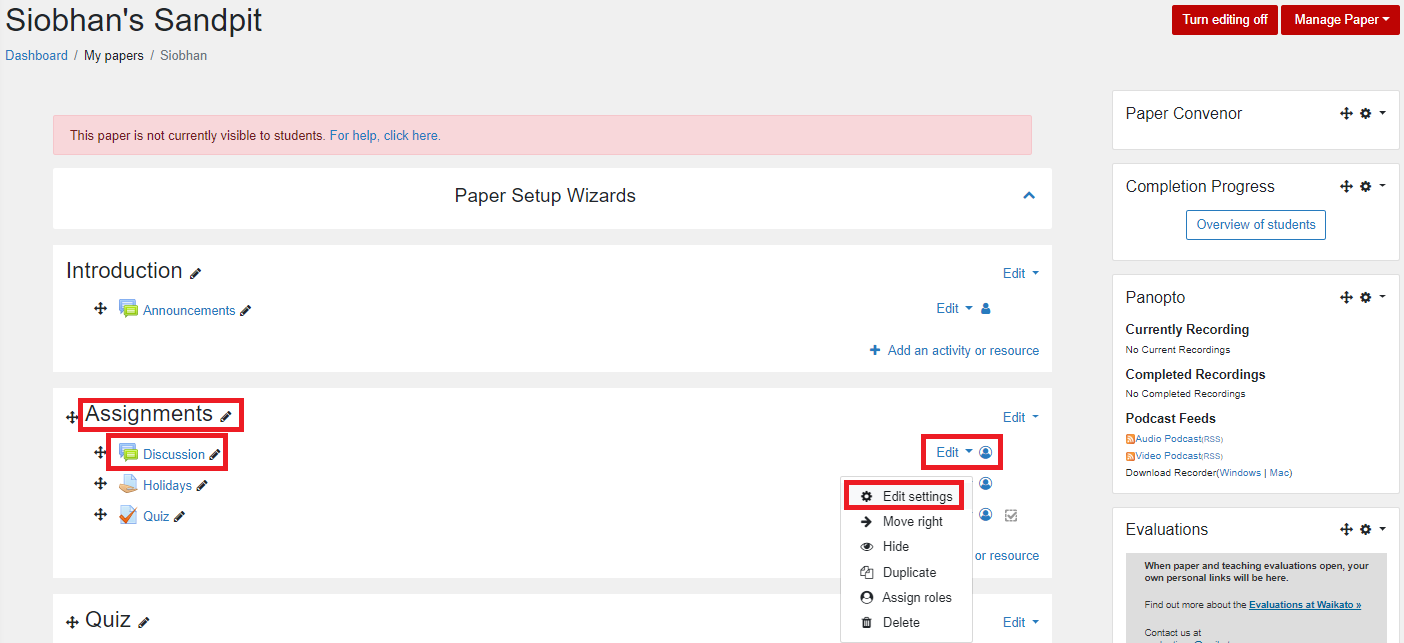
- Change the settings as desired.
- Finally, select Save and Return to Paper.
