Add a comment to an assignment
For staff on how to add a comment to an assignment using Turnitin Feedback Studio.
Turnitin Feedback Studio allows you to give constructive feedback to students as QuickMarks, as overall written or oral comments, and as comments throughout a student submission.
- Access Feedback Studio.
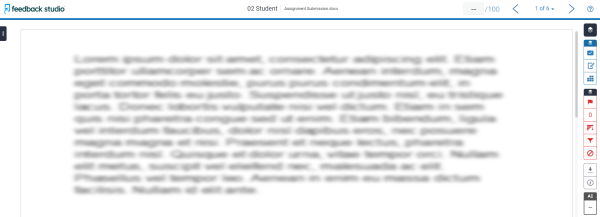
- Select the assignment text where you wish to add a comment. A bubble with three icons will appear.
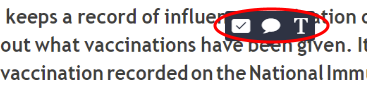
- Select the speech bubble icon.

- See Turnitin's Using bubble comments page for detailed instructions.
Note: If you find that you are often making the same comment, you can convert it to a QuickMark.